|
...check if the Cursor is on a line?
|
| Autor:
Johannes Steiner |
| [ Print tip
] | | |
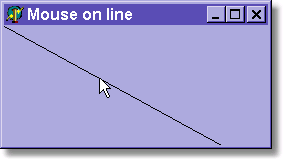
{
Check if a Point(X,Y) (e.g a Cursor) is on a Linie (x1,y1) ; (x2,y2)
d = line width (min. 1)
Testen, ob sich der Punkt(X,Y) (z.B der Maus-Cursor) auf der Linie x1,y1 nach x2,y2 befindet.
d = halbe Liniendicke (min 1)
durch direkte Programmierung der FPU wird die Unit Math nicht benötigt
nur mit 80387 oder höher einsetzbar!
}
function CursorOnLinie(X, Y, x1, y1, x2, y2, d: Integer): Boolean;
var
sine, cosinus: Double;
dx, dy, len: Integer;
begin
if d = 0 then d := 1;
asm
fild(y2)
fisub(y1) // Y-Difference
fild(x2)
fisub(x1) // X-Difference
fpatan // Angle of the line in st(0)
fsincos // Cosinus in st(0), Sinus in st(1)
fstp cosinus
fstp sine
end;
dx := Round(cosinus * (x - x1) + sine * (y - y1));
dy := Round(cosinus * (y - y1) - sine * (x - x1));
len := Round(cosinus * (x2 - x1) + sine * (y2 - y1)); // length of line
if (dy > -d) and (dy < d) and (dx > -d) and (dx < len + d) then Result := True
else
Result := False;
end;
procedure TForm1.FormPaint(Sender: TObject);
begin
Canvas.Pen.Width := 1;
Canvas.MoveTo(0, 0);
Canvas.LineTo(Width, Weight);
end;
procedure TForm1.FormMouseMove(Sender: TObject; Shift: TShiftState; X,
Y: Integer);
var
p: TPoint;
begin
GetCursorPos(p);
p := ScreenToClient(p);
if CursorOnLinie(p.x, p.y, 0, 0, Width, Height, 1) then
Caption := 'Mouse on line.'
else
Caption := 'Mouse not on line.'
end;
|