|
...realize an input dialog with combobox?
|
| Autor:
Schatzl Reinhard |
| [ Print tip
] | | |
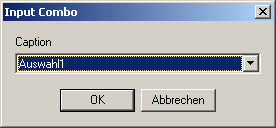
{ Input ComboBox dialog }
//einen Input Dialog mit ComboBox realisieren, like InputBox,-Query Function
//an input dialog with combo box realize, like input box,-Query Function
function InputCombo(const ACaption, APrompt: string; const AList: TStrings): string;
function GetCharSize(Canvas: TCanvas): TPoint;
var
I: Integer;
Buffer: array[0..51] of Char;
begin
for I := 0 to 25 do Buffer[I] := Chr(I + Ord('A'));
for I := 0 to 25 do Buffer[I + 26] := Chr(I + Ord('a'));
GetTextExtentPoint(Canvas.Handle, Buffer, 52, TSize(Result));
Result.X := Result.X div 52;
end;
var
Form: TForm;
Prompt: TLabel;
Combo: TComboBox;
DialogUnits: TPoint;
ButtonTop, ButtonWidth, ButtonHeight: Integer;
begin
Result := '';
Form := TForm.Create(Application);
with Form do
try
Canvas.Font := Font;
DialogUnits := GetCharSize(Canvas);
BorderStyle := bsDialog;
Caption := ACaption;
ClientWidth := MulDiv(180, DialogUnits.X, 4);
Position := poScreenCenter;
Prompt := TLabel.Create(Form);
with Prompt do
begin
Parent := Form;
Caption := APrompt;
Left := MulDiv(8, DialogUnits.X, 4);
Top := MulDiv(8, DialogUnits.Y, 8);
Constraints.MaxWidth := MulDiv(164, DialogUnits.X, 4);
WordWrap := True;
end;
Combo := TComboBox.Create(Form);
with Combo do
begin
Parent := Form;
Style := csDropDownList;
//für Eingabemöglichkeit in Combo verwende
//For input possibility in combo uses
//Style := csDropDown;
Items.Assign(AList);
ItemIndex := 0;
Left := Prompt.Left;
Top := Prompt.Top + Prompt.Height + 5;
Width := MulDiv(164, DialogUnits.X, 4);
end;
ButtonTop := Combo.Top + Combo.Height + 15;
ButtonWidth := MulDiv(50, DialogUnits.X, 4);
ButtonHeight := MulDiv(14, DialogUnits.Y, 8);
with TButton.Create(Form) do
begin
Parent := Form;
Caption := 'OK';
ModalResult := mrOk;
default := True;
SetBounds(MulDiv(38, DialogUnits.X, 4), ButtonTop, ButtonWidth,
ButtonHeight);
end;
with TButton.Create(Form) do
begin
Parent := Form;
Caption := 'Abbrechen';
ModalResult := mrCancel;
Cancel := True;
SetBounds(MulDiv(92, DialogUnits.X, 4), Combo.Top + Combo.Height + 15,
ButtonWidth, ButtonHeight);
Form.ClientHeight := Top + Height + 13;
end;
if ShowModal = mrOk then
begin
Result := Combo.Text;
end;
finally
Form.Free;
end;
end;
//Beispiel
//Example
procedure TForm1.Button1Click(Sender: TObject);
var
List: TStringList;
begin
List := TStringList.Create;
try
List.Add('Auswahl1');
List.Add('Auswahl2');
List.Add('Auswahl3');
//Beispielaufruf der Funktion
//Example call of the function
Label1.Caption := InputCombo('Input Combo', 'Caption', List);
finally
List.Free;
end;
end;
|