|
...Text mehrzeilig in einer TCombobox ausgeben (Alternative)?
|
| Autor:
Paul Earley |
| [ Tip ausdrucken ] | | |
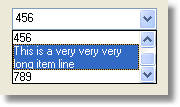
{
My application needed a ComboBox whose selection choices were too long
to fit on one line of a ComboBox. I wrote this "quick and dirty" multiline
ComboBox to fill this need and thought others might want to have this code handy.
Make sure that the ComboBox Style is set to csOwnerDrawVariable! The two events
to respond to in csOwnerDrawVariable are MeasureItem and DrawItem.
}
procedure TForm1.ComboBox1MeasureItem(Control: TWinControl; Index: Integer;
var Height: Integer);
var
ItemString: string;
MyRect: TRect;
MyImage: TImage;
MyCombo: TComboBox;
begin
// Don't waste time with this on Index = -1
if (Index > -1) then
begin
MyCombo := TComboBox(Control);
// Create a temporary canvas to calculate the height
MyImage := TImage.Create(MyCombo);
try
MyRect := MyCombo.ClientRect;
ItemString := MyCombo.Items.Strings[Index];
MyImage.Canvas.Font := MyCombo.Font;
// Calc. using this ComboBox's font size
Height := DrawText(MyImage.Canvas.Handle, PChar(ItemString),
- 1, MyRect, DT_CALCRECT or DT_WORDBREAK);
finally
MyImage.Free;
end;
end;
end;
procedure TForm1.ComboBox1DrawItem(Control: TWinControl; Index: Integer;
Rect: TRect; State: TOwnerDrawState);
var
ItemString: string;
begin
TComboBox(Control).Canvas.FillRect(Rect);
ItemString := TComboBox(Control).Items.Strings[Index];
DrawText(TComboBox(Control).Canvas.Handle, PChar(ItemString), - 1, Rect, DT_WORDBREAK);
end;
(*** Quote:SDC-Team *** see also http://www.swissdelphicenter.ch/de/showcode.php?id=742 ***)
|
Bewerten Sie diesen Tipp:
|
|
|